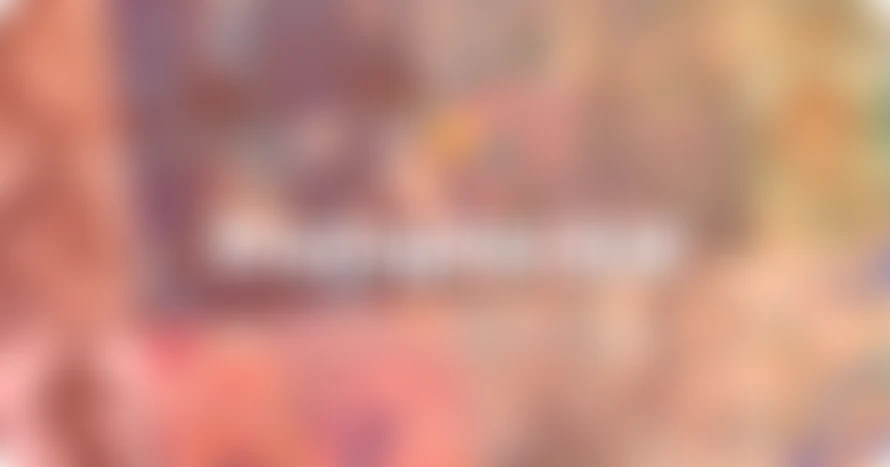🌊 Caught in a creative low tide? Let the new Prompt Generator settings panel help you make waves!
🪄 We’re testing a new feature designed to spark fresh ideas and give you more control over your creative flow. Whether you’re experimenting in Midjourney or NijiJourney, the updated Prompt Generator now builds smooth, natural-sounding prompts that read like real sentences — not just a jumble of keywords.
The best part? You’re in charge of what goes into your prompt.
⚙️ With the new settings panel, you can handpick the categories you want to include — from camera angles and emotion, to subject, style, lighting, clothing, appearance, and more. When you deselect a category, the generator automatically adjusts the sentence structure so the result still sounds natural. No awkward phrasing, no dangling connectors.
But wait, there's more under the surface...
🌟 We’ve also added a custom suffix field! This lets you lock in your favorite phrases, tags, or parameters — like --ar 2:3, --style raw, or beautiful soft lighting. Your suffix stays right where it is, no matter how many prompts you generate. It’s perfect for keeping things consistent while experimenting freely with the rest.
This update is still in testing, but it's ready for you to play with!
So go ahead — flip the switches, test the toggles. Your next big idea might just be one prompt away.